This is a new aftermarket replacement key fob compatible with Toyota models listed below. This product meets our quality standards and is guaranteed to work the same as an original.
- 1994-2002 Toyota 4Runner
- 1995-2001 Toyota Avalon
- 1992-2004 Toyota Camry
- 2000-2005 Toyota Celica
- 1998-2006 Toyota Corolla
- 2000-2005 Toyota Echo
- 2001-2004 Toyota Highlander
- 1998-2004 Toyota Land Cruiser
- 2003-2004 Toyota Matrix
- 2000-2005 Toyota MR2 Spyder
- 2001-2003 Toyota Prius
- 1996-2005 Toyota Rav4
- 2001-2004 Toyota Sequoia
- 1998-2004 Toyota Sienna
- 1999-2004 Toyota Solara
- 1995-2004 Toyota Tacoma
- 2001-2006 Toyota Tundra
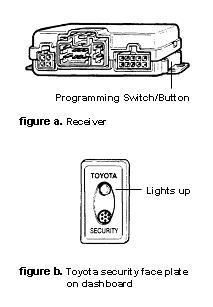
Obtain all remote transmitters for this vehicle.
1. Insert key into ignition and turn ignition switch to ON position.
2. Locate the ECU (Engine Control Unit) and press and hold the ECU PROGRAMMING button for 3 seconds. The ECU will be located under one of the front two seats, the trunk, or under the dashboard on the drivers side. You will need a small pointy object like a pen to depress the ECU button. After pressing the ECU button for three seconds, you will see the STATUS MONITOR LED turn on for 5 seconds. Vehicle is now in programming mode.
3. Press and release the top button on the remote. The STATUS MONITOR LED will turn off. A chirp will be heard as well as one flash of the exterior lights.
4. Turn off the ignition. Programming is now complete, test remotes for proper programming.
An aftermarket remote or key is a product that is not associated with the brand of your vehicle. Because of this, they tend to be a bit cheaper than remotes and keys that come from your vehicle's manufacturer.
An aftermarket product will still sync up to your vehicle and work just like a regular remote or key, it just won't have your vehicle's logo.














