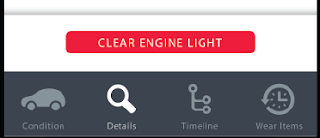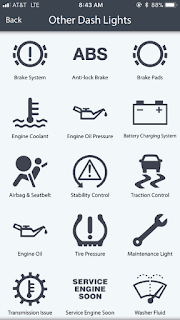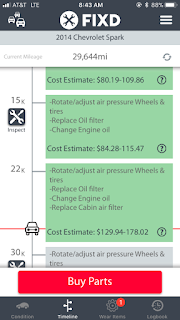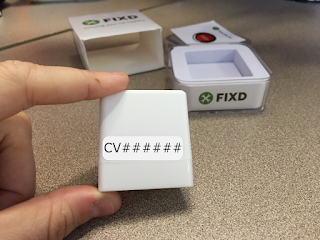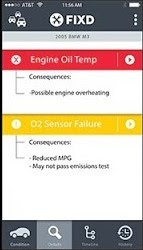What is FIXD?
FIXD is a car diagnostic device that plugs into the OBD-II port of your vehicle and connects to an app on your phone.
When your check engine light comes on, the FIXD sensor will read the code sent to the OBD-II system. The sensor then sends this information to the accompanying app, which states:
- the issue
- the severity of the issue
- the consequences that can arise from the issue
FIXD also sends you notifications when your car needs maintenance.
After using the product I found:
Pros:
- The app and the FIXD sensor were easy to use and took less than 5 minutes to completely set up.
- For someone who knows little about cars, FIXD is a perfect tool for me to use. FIXD sends me notifications about my cars maintenance needs and explains why my check engine light is on, so I can worry less about if my car is in good condition or not.
- Although the FIXD reads your car's error codes, the app explains the issues in a way anyone can understand. It coordinates the severity of issues by color, making emergency situations easy to recognize.
- Also, since the FIXD app tells me the issue I am experiencing, the urgency of the issue, and how much it will cost, I can be informed before taking it to a mechanic. For those who are sometimes skeptical of a mechanic's diagnosis, FIXD is a great tool to utilize.
Cons:
Once you see why your check engine light is on, the app gives you the option to clear the light. To me, this can be troublesome, because clearing it does not fix the problem. An easy solution, is to never clear it before taking it to a mechanic to fix the issue.
Price:
According to Repairpal, it can cost between $88-$111 to have a mechanic diagnose a check engine light. With a onetime payment of $59.95, I think FIXD is very reasonably priced for how much it can do.
Other features I liked about the app:
- They have a tab that explains what the other dash lights in your car mean. It's nice to have these all in one place, instead of having to look them up individually each time a light pops up.
- The app has a section that tells you the maintenance your car needs per mileage and a cost estimate of the maintenance needed.
You can learn more about FIXD and it's features here.
How to Use It?
I'll walk you through the steps of how to use FIXD.
1) Download the app
- It's free and easy to navigate. Here's what the icon looks like:
2) Register for an account
3) Input sensor code
- Once you register, you'll need to input the sensor code that is located on the back of your FIXD device.
4) Find your cars OBD-II port
- Most are located on the bottom of the dash on the driver's side.
5) Plug FIXD into port
- According to the FIXD help site, if you see a blue light flash that means it's good to go.
6) Turn car on & make sure Bluetooth on phone is activated
7) Tap to connect the FIXD sensor to your app
8) Name the vehicle
9) See results
* the app will ask you to enable location and notifications, which you must do
* the app might also ask for mileage of vehicle or VIN number
And that's it! Easy to use, simple to understand, and a time saver.
Summary:
FIXD is a car diagnostic device that plugs into the OBD-II port of your vehicle and connects to an app on your phone.
When your check engine light comes on, the FIXD sensor will read the code sent to the OBD-II system. The sensor then sends this information to the accompanying app, which states:
- the issue
- the severity of the issue
- the consequences that can arise from the issue
FIXD also sends you notifications when your car needs maintenance.
After using the product I found:
Pros:
- The app and the FIXD sensor were easy to use and took less than 5 minutes to completely set up.
- For someone who knows little about cars, FIXD is a perfect tool for me to use. FIXD sends me notifications about my cars maintenance needs and explains why my check engine light is on, so I can worry less about if my car is in good condition or not.
- Although the FIXD reads your car's error codes, the app explains the issues in a way anyone can understand. It coordinates the severity of issues by color, making emergency situations easy to recognize.
- Also, since the FIXD app tells me the issue I am experiencing, the urgency of the issue, and how much it will cost, I can be informed before taking it to a mechanic. For those who are sometimes skeptical of a mechanic's diagnosis, FIXD is a great tool to utilize.
Cons:
Once you see why your check engine light is on, the app gives you the option to clear the light. To me, this can be troublesome, because clearing it does not fix the problem. An easy solution, is to never clear it before taking it to a mechanic to fix the issue.
Price:
According to Repairpal, it can cost between $88-$111 to have a mechanic diagnose a check engine light. With a onetime payment of $59.95, I think FIXD is very reasonably priced for how much it can do.
Other features I liked about the app:
- They have a tab that explains what the other dash lights in your car mean. It's nice to have these all in one place, instead of having to look them up individually each time a light pops up.
- The app has a section that tells you the maintenance your car needs per mileage and a cost estimate of the maintenance needed.
You can learn more about FIXD and it's features here.
How to Use It?
I'll walk you through the steps of how to use FIXD.
1) Download the app
- It's free and easy to navigate. Here's what the icon looks like:
2) Register for an account
3) Input sensor code
- Once you register, you'll need to input the sensor code that is located on the back of your FIXD device.
4) Find your cars OBD-II port
- Most are located on the bottom of the dash on the driver's side.
5) Plug FIXD into port
- According to the FIXD help site, if you see a blue light flash that means it's good to go.
6) Turn car on & make sure Bluetooth on phone is activated
7) Tap to connect the FIXD sensor to your app
8) Name the vehicle
9) See results
* the app will ask you to enable location and notifications, which you must do
* the app might also ask for mileage of vehicle or VIN number
And that's it! Easy to use, simple to understand, and a time saver.
Summary:
FIXD is simple enough that anyone who is capable of driving
and has a phone can use it with ease. Users who are unfamiliar with cars will be amazed at the simplicity of this device.
I would definitely recommend to parents who want to monitor multiple vehicles, as FIXD can be used for more than one car.
Ready to try it out? You can purchase your FIXD here.