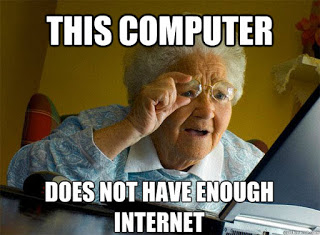 So our IT GUY gave us some tips and tricks on how to deal with some things in our digital lives that we would like to share with everyone. Whether it's your computer at work, at home, your phone, tablet, or even a newer smart tv, it's nice to know how to troubleshoot some common issues, and to stay safe and secure.
So our IT GUY gave us some tips and tricks on how to deal with some things in our digital lives that we would like to share with everyone. Whether it's your computer at work, at home, your phone, tablet, or even a newer smart tv, it's nice to know how to troubleshoot some common issues, and to stay safe and secure.
1. Restart, restart, restart. You would be surprised with how many fewer problems, and how much faster your computer will run with a regular restart. As you use your computer, it uses a designated part of your hard drive as a swap file to aid in memory usage and speed things up. The problem with this swap space is that it eventually gets used up, and then slows things down once it's full. The easiest way to clear out this space and make it new again is to restart your computer. This works for other electronic devices as well. Anytime you run into any problem on your device where things aren't working right, the first thing you should try is a RESTART.
2. Delete. People often panic if they accidentally delete something. Calm down...it's ok. Delete doesn't actually delete. I know, I know...that doesn't make sense. When you delete something it doesn't actually get rid of it, it just moves it somewhere else where it is basically scheduled for deletion. Here's an example; when you delete something on your computer, where does it go...the recycle bin. Once in the recycle bin, you have to go into the recycle bin and delete it from there by emptying the recycle bin. The process is that it gets moved from where it normally resides, to a spot of confirmation, and then to a spot where after a specified amount of time it can be overwritten. That is the only true way to delete something...overwrite it. Until such time that it's overwritten, most of the time it can be recovered. I have seen things overwritten where bits and pieces of the data was still recovered. The same type of thing is done for all devices. In today's age of cloud computing, you may remove it from your device, but it might still be residing on the cloud. An example of that would be to delete a facebook account, wait a period of time and then sign back up with the same info, and like magic all your old stuff is there again.
I hope you found this helpful, if so feel free to comment with some tips of your own or share with your friends.

