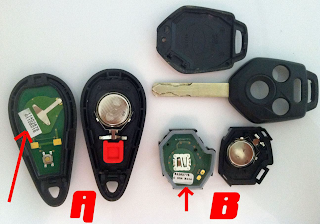Here are the programming instructions for a 2006 Subaru Outback Key Fob Remote. If you need an extra Key Fob or Replacement Fob for any vehicle you might have visit us at Keylessentryremotefob.com You can also leave comments or suggestions at the bottom of this blog. If you like what we provide please forward on to your friends & family and share via the social media icons below; people like you are our best advertising tool!
ORDER THIS KEY FOB PART NUMBER HERE: NHVWB1U711
NOTE: These instructions can seem very complicated but are actually very easy if you read the instructions and understand the process prior to starting! Do not worry if you do not do it correctly your first time you can repeat the process as many times as necessary.
1. Depending on which style key/remote you have you will need to first pop to the back over off with a bladed screwdriver or unscrew the back cover off with a phillips head(key style).
2. Referencing the picture below locate the ID number on the inside of the remote(write it down). It will be an 8 digit number. If there are two rows use the one with NUMBERS only NO LETTERS.
REMOTE A - This procedure will program your remote completely.
REMOTE B - THIS WILL ONLY PROGRAM THE REMOTE you will need to have the key cut and trasponder programmed to your car at the dealer for it to start.
Having trouble programming the remote or just want a professional to program the remote for you? Enter your city or zip code in the search box below to find a professional key fob installer in your area.
ENTER YOUR CITY NAME TO FIND A
PROFESSIONAL KEY FOB INSTALLER NEAR YOU
ORDER THIS KEY FOB PART NUMBER HERE: NHVWB1U711
NOTE: These instructions can seem very complicated but are actually very easy if you read the instructions and understand the process prior to starting! Do not worry if you do not do it correctly your first time you can repeat the process as many times as necessary.
1. Depending on which style key/remote you have you will need to first pop to the back over off with a bladed screwdriver or unscrew the back cover off with a phillips head(key style).
2. Referencing the picture below locate the ID number on the inside of the remote(write it down). It will be an 8 digit number. If there are two rows use the one with NUMBERS only NO LETTERS.
REMOTE A - This procedure will program your remote completely.
REMOTE B - THIS WILL ONLY PROGRAM THE REMOTE you will need to have the key cut and trasponder programmed to your car at the dealer for it to start.
3. Confirm all doors including the trunk are shut.
4. Get in the DRIVER'S seat and close the door. (all doors shut) and immediately proceed to step 5.
5. Turn the ignition from LOCK to ON (10) times you have 15 seconds to do this. The vehicle will respond with the lights flashing and an audible tone emitted. This is to confirm the vehicle is in programming mode. If you do not see the light or hear the noise get out of the vehicle and then start the process over.
6. OPEN the CLOSE the DRIVER's side door the noise will continue now to confirm he vehicle is still in programming mode.
7. Refer back to the 8 digit code. While you still hear the noise, on the DRIVER's side door panel press the LOCK button the number of times as the first digit. Once you have pressed it the correct number of times press UNLOCK to go to the next digit. Do this for all 8 digits. Once you finish all 8 digits PUSH THE UNLOCK BUTTON ONCE. For example if the code was: 12345678 (use your code this is for an example only) You would press LOCK once then UNLOCK...LOCK twice then UNLOCK...LOCK three times then UNLOCK and so on.
8. YOU NOW MUST DO STEP 7 AGAIN. Enter the 8 digit code on the DRIVER'S side door. Once you enter the 8th digit you will hear a tone for 30 seconds.
9. If you have any additional remotes to program you must repeat steps 5-8 for each additional remote. If you have no additional remotes proceed to step 10.
10. REMOVE key. Programming is now complete.
ENTER YOUR CITY NAME TO FIND A
PROFESSIONAL KEY FOB INSTALLER NEAR YOU
Was This Information Useful? Please take a moment to help support this blog with a donation of any amount! Your donations help keep this site up to date. If you are unable to donate, please share via social media below, your help in getting the word out about us helps just as much! Thanks for visiting, donating, and sharing with your friends and family!